If you are a new travel blogger or a small business owner who is looking for a decent selfie self flying video-camera that can take drone and cinematique shots – Hover Air x1 could be the one for you.
Disclaimer: This post may contain affiliate links, meaning if you decide to make a purchase via my links, I may earn a commission at no additional cost to you.
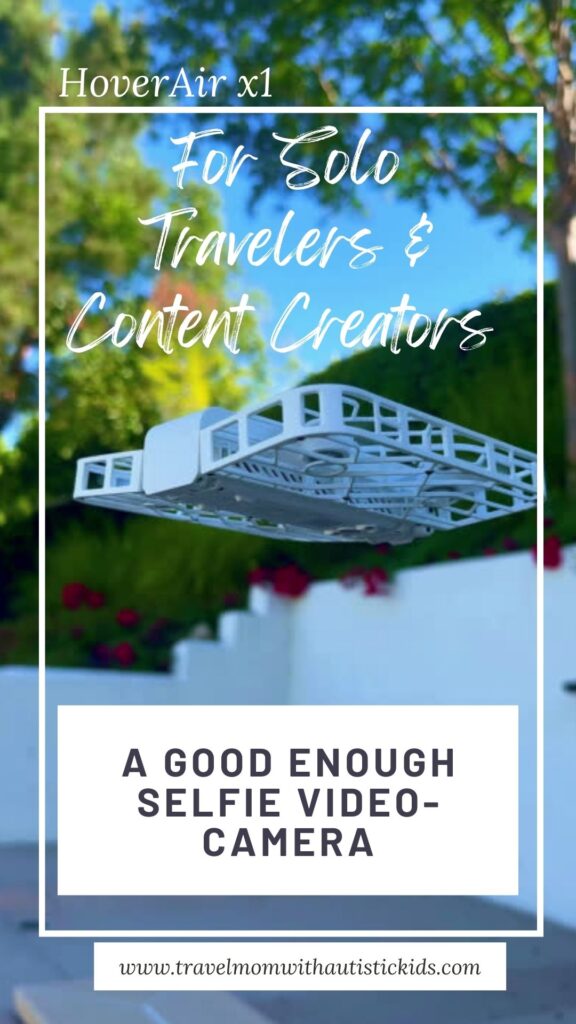
But first let me tell you more about my level of expertise in this area so you know what type of feedback you are receiving.
First, I am not a professional photographer, videographer or cinematographer. I am also not good with video editing software like Adobe Pro. But I know what is a good video and I know how to create videos using social platforms such as Instagram, Facebook, Tik Tok and the apps Cap Cut. The latter are more user friendly and the learning curve is not as steep as with other graphic design software such as Adobe.
I am looking for video-camera gadget that is small, light and does not require a lot of manipulations such as ISO, White noise etc. I like to work on Auto and less on manual settings. I would invest on such devices – such as the latest iPhone, insta 360 and now HoverAir x1 – even though I knew a DSLR camera does a fantastic job to capture video and photos and a decent drone can do wonders with aerial view filming.
With that in mind, I hope you realized why I am so fond of this Selfie Self-Flying Video-Camera even though it has a lot of limitations.
What is a Hover-Air x1?
- Is it a drone?
- Is it a camera?
- Is it a video recorder?
Hover-Air x1 is all of the above but with limitations. It has the ability to take drone shot videos such as Zooming, Dolly, Aerial View and Orbiting but it is not a drone because it doesn’t need a remote to operate and you do not need to go through rigorous training and certification to learn to fly this video-camera.
Hover-Air x1 comes with 5 preset Flight Mode and 3 more available in Custom Mode.
Flight Mode 1 – Hover
You can use this feature to capture yourself doing something in the same position example tying a shoe lace, reading a map or having coffee.
Flight Mode 2 – Zoom Out
You can use this feature to take group photo especially when the size is large like 30 people. X1 can fly up and out – as high as 50 and as far as 30 feet. This is a good distance to a take a group photos.
Zoom out is also a great feature to use when you want to take an establishing shot as an opening scene to your video footage.
Flight Mode 3 – Follow
As it is called, x1 will follow you from behind. The camera captures your back as you walk, run, cycle etc. This can create a great POV shots. It is definitely one of my favorite flight mode. Just be mindful, x1 doesn’t have a tracking feature or sensors so make sure the path are clear to avoid x1 getting collision with branches, poles, and cables. I am also unsure how fast x1 can fly.
Flight Mode 4 – Orbit
With this feature, x1 will Orbit around you. You can customize the rotation from 90, 180 or a full 360 degrees. You use Orbit to show case a hair, dress, yoga position, workout posture or to draw your audience to the subject.
Flight Mode 5 – Bird’s Eye
I love Global Perspective, and Bird’s Eye flight mode can help you capture beautiful ground such as tile, carpet, maze etc.
Flight Mode 6 – Custom
3 new flight modes were added since I got this camera in June 2024. They are Dolly Track, Side Track and SnapShot.
Dolly Track
With Dolly Track, x1 camera faces you but moves backward as you move towards it.
Side Track
If there is a beautiful wall on your left or right and you want a camera to capture you walking alongside it, you use Side track feature.
Snapshot
Snapshot is the camera feature found in x1. It is simple camera with 2.7K 30 FPS as its best quality
What else?
X1 comes with its own in-built Storage Management System of 32 GB size. You do not need an SD card to store your footage. You can view them through its apps and make decision which ones to use before downloading your photos or videos to your phone.
I love this feature because it forced to me pick only the best of my work and delete the rest. You know many junk shots I have on my phone – heaps!!!! This feature helps me declutter what not needed before I file the best ones away into my phone.
As I mentioned earlier, HoverAir x1 has its own apps that allows you to monitor its battery percentage, access your footage, change settings and much more.
Speaking of battery, one (1) battery delivers up to 11 minutes of flight time or up to 20 flight paths. You can charge battery by charging hub or battery while inside HOVERAir X1. Charging time on the hub is shorter (about 30 mins) than on x1 (about an hour).
When I purchased this set – it comes with 2 batteries, a battery charger and pouch, and type-C cable.
My Personal Opinion of Hover Air x1
Hover Air x1 is a great selfie self flying video camera that perform best at its limitation. It is design for someone like myself – “good enough” content creator, small biz owner, blogger, not necessarily on a low budget rather one who wants to keep things simple and straightforward.
The learning curve is easy
Its limitations are plenty.
- Because it is small and light, it gets easily drift on breezy days. So no wind is best and gentle light wind is the most it can tolerate.
- The mic sound quality is not great. I tried using external microphone to overcome this shortcoming but it sounded muffle. So I use voice or text over on my footage for the final production. I use CapCut to do this edit.
- Just like a drone, HoverAir x1 is noisy. Because it is small light and can’t fly high, the noise does not get away. So you have to be mindful of the neighbors and to a certain unable to fly x1 at crowded places to avoid unnecessary attention.
- It doesn’t come with GPS or sensory tracker, so you have to pick your surroundings to avoid the camera from crashing through branches, poles etc. You also have to be within proximity of the x1 otherwise it feels lost not knowing what to do and will land on the ground.
- It is not encouraged for you to fly this camera above or near water. I am not quite sure why but the instruction states not to fly over water.
In spite of its limitations, I still like this selfie flying video-camera. It is perfect for me because I wanted something light, easy to use and capture the environment in a snap of a button. In my opinion, HoverAir x1 is a great flying selfie video-camera when you respect its limitations.
I highly recommend Hover Air x1 for recreational every day use, someone who is new to creating content on video, travel blogger and even to home based biz owners such as coaches, network marketers to help create content, video for their business.





